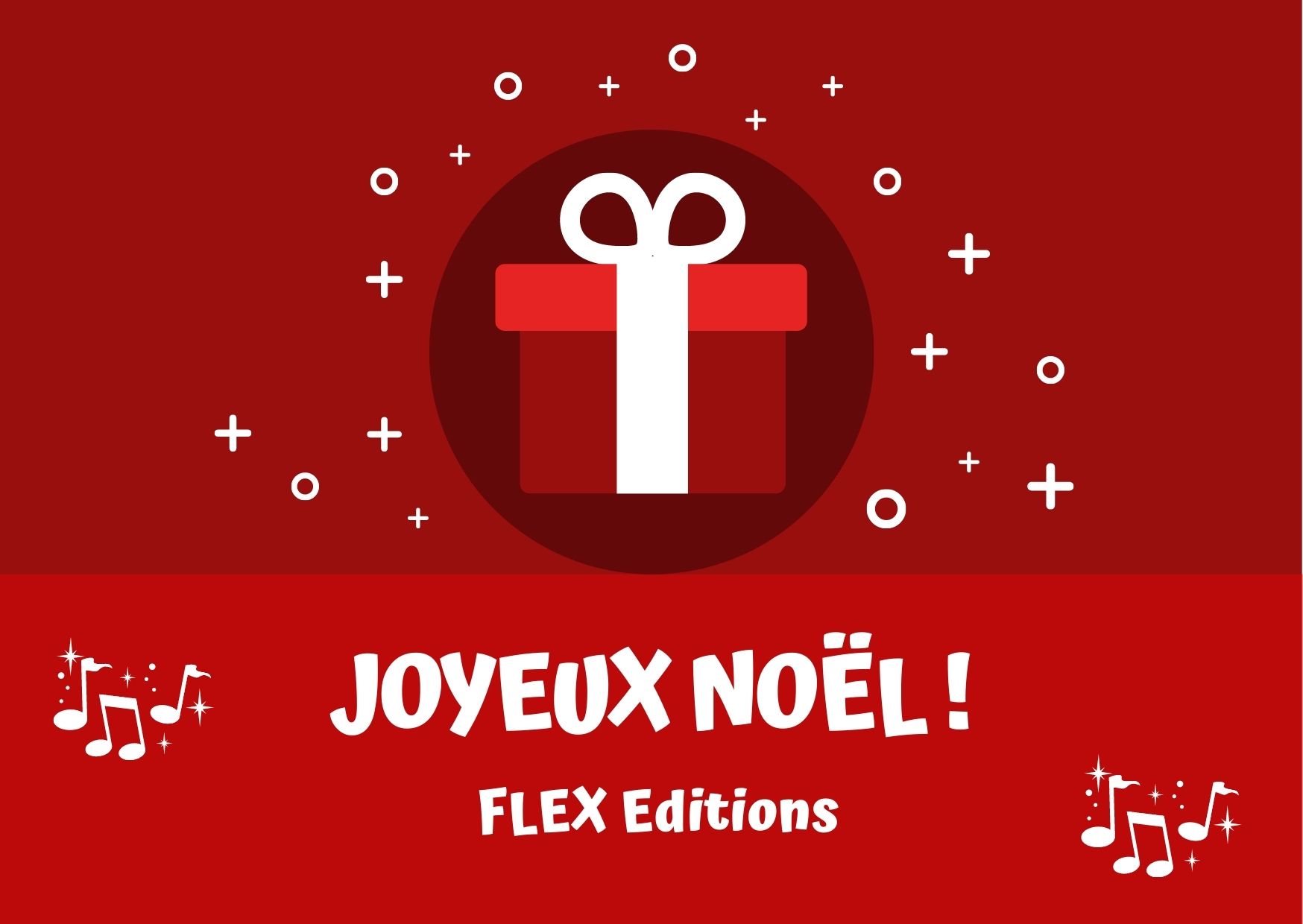How to Order
How to Order?
![]() 1 - Browse FLEX Editions catalogue
1 - Browse FLEX Editions catalogue
Get all details about the Sheet Music either by:
- Using the horizontal menu on the top of pages (choice by Instruments and formations)
or
- Sorting of the Pieces by criteria ( box on the left). One or several filtering criteria can be left blank. Please note that the filtering is always made on the whole catalogue content whatever the previous filtering results displayed were.
For all details on the displayed Pieces, please click on the title of the Piece or on the magnifying glass symbol.
For most of the sheet music proposed, several purchase options are available in the detailed description page: according to your needs, you can either order the score only, or the parts only at a reduced price. For the Piece having an accompaniment (i.e. Piano) , you can also choose to purchase the audio MP3 file of the accompaniment (i.e. to practice by yourself a duo).
Note: for some of the Pieces (in particular for Ensembles), printed version delivered at your place can be purchased. Please check the available delivery options in the articles detailed information page.
![]() 2 - Manage your Basket content
2 - Manage your Basket content
When you are interested in an item and willing to put it in your shopping cart, click on the button  within the detailed sheet of this article.
within the detailed sheet of this article.
At any time, you can:
- Get an overview of the selected items by clicking on the link "My Basket" located on top bar of the page.
- Modify its content:
- Increase/decrease the quantity of each of your articles by modifying its value in the "Quantity" column
- Remove an item by selecting the item to be removed followed by a click on  .
.
- Continue items selection by clicking on  .
.
- Place your order by clicking on  .
.
![]() 3 - Identification and Personal Account Opening
3 - Identification and Personal Account Opening
To finalise your order, you must identify yourself:
- Type your e-mail address and password if you have already a customer account at FLEX Editions
- For new customer, open an account and provide your personal details in the subscription form. You’ll be prompted to enter your name, e-mail, phone number, address and to chose a password.
![]() 4 - How to Pay?
4 - How to Pay?
Once identified, a page pops-up displaying the address of delivery (only if you have ordered items to be shipped), the address of invoice, the payment method to be chosen among the options proposed and a text zone in which you can send us a comment if needed.
You will be able to modify the address(es) and the delivery mode by clicking on  followed by a click on
followed by a click on  to validate your changes.
to validate your changes.
Please note that the address of delivery shall be accessible during working hours from Monday to Saturday.
Payment methods available are:
- Credit Card by Paypal®.
You will be re-directed to the Paypal server and prompt to login to your account. You may have to create your Paypal account at this stage if not made prior to order placing.
- Cheque
Once your order is validated, you will receive an e-mail from FLEX Editions including an order form to be printed and sent together with your cheque to:
52, Route de Ganac
09000 FOIX
France
- Bank Wire Transfer
Please use FLEX CONNEXION SAS bank account information provided in the order summary e-mail to execute the payment. Ordered items will be available or shipped upon payment collection by FLEX CONNEXION SAS.
Once the payment method is selected, you will be asked to read and accept the General Sales Terms and Conditions. Please tick the corresponding box and click on  to finalise your order.
to finalise your order.
A summary of your order then appears on the screen, including the items, quantity and price of the items you have selected, the total amount of your order, your personal details, address for delivery (only if you have ordered items to be shipped), address for invoice, payment method selected and delivery method.
You can then validate and submit your order by clicking on  .
.
Upon order validation and payment confirmation, you will receive an e-mail summarizing your order :
this mail includes the items, quantity and price, the total amount of your order, your personal details, addresses for delivery only if you have ordered items to be shipped) and invoice, payment method selected and delivery method as well as the instructions for download if you have paid by Credit Card or Paypal, and the instructions for payment by check or wire transfer.
![]() 5 - Dowload your purchased items
5 - Dowload your purchased items
If you have purchased one or several downloadable items and once your order is finalized, go to My Account, log in and click on Download your music, followed by a click on >> Download – Status. You will be prompted to enter the name of the owner that will appear on the file(s). Then, finally click on the icon  to start the download.
to start the download.
If you order includes pdf files to be downloaded, a window will pop-up (please check that your Internet browser enables pop-up for this site) giving information on download duration. Once clicked on the “OK” button, the download operation begins in a new window of your Internet browser, displaying the PDF file. Upon download completion, you will be able to print the sheet music or to save it on your computer for off-line deferred printing (we recommend the latter option).
If your order includes audio MP3 files, depending on your Internet browser and its settings, your computer will either:
- Display a pop-up window asking to define the directory in which you want to save the downloaded files
or
- The MP3 player will open automatically and will start to play the audio file. In such a case, please use the menu of your MP3 player to save the MP3 file on your computer (usually this command can be accessed in the menu “Files -> Save as” of your MP3 player).
For any issue encountered, please contact us by email.